Team Trivia Tournament Night
Friday, November 12
7:00 – 8:30 p.m. EST
A virtual tournament for live fun with family and friends from the comfort of your home! [Trivia teams will need a computer and smart device to participate.]
- Entry: $50 each household or single player team
- Sponsorship: $50 sponsors a 5-question series (Your name and/or logo in lights!)
- Raffle Tickets:
- 50-50 Raffle: $10 each or 3 for $25 in advance; $10 each tournament night.
- Bucket of Booze: $20 each or 3 for $50 in advance; $20 each tournament night. (Winners need not be present to win. Bucket of Booze – NE Ohio delivery only. )
Gather with your household and friends near and far!
Black Tie Optional. Pajamas Suggested.
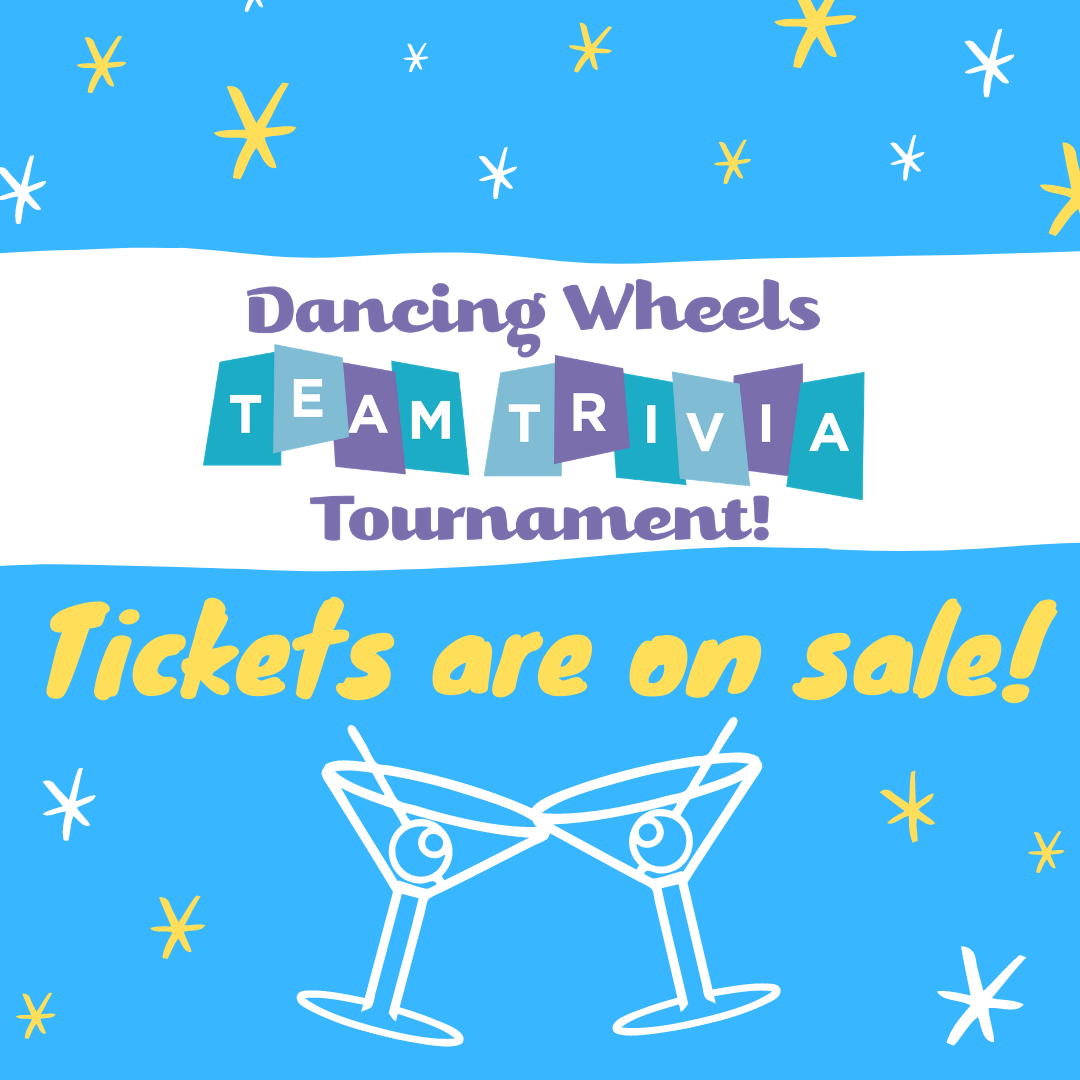
Purchase Tickets
PGRpdiBpZD0iZXZlbnRicml0ZS13aWRnZXQtY29udGFpbmVyLTE4MTU1OTA5NzE0NyI+PC9kaXY+Cgo8c2NyaXB0IHNyYz0iaHR0cHM6Ly93d3cuZXZlbnRicml0ZS5jb20vc3RhdGljL3dpZGdldHMvZWJfd2lkZ2V0cy5qcyI+PC9zY3JpcHQ+Cgo8c2NyaXB0IHR5cGU9InRleHQvamF2YXNjcmlwdCI+CiAgICB2YXIgZXhhbXBsZUNhbGxiYWNrID0gZnVuY3Rpb24oKSB7CiAgICAgICAgY29uc29sZS5sb2coJ09yZGVyIGNvbXBsZXRlIScpOwogICAgfTsKCiAgICB3aW5kb3cuRUJXaWRnZXRzLmNyZWF0ZVdpZGdldCh7CiAgICAgICAgLy8gUmVxdWlyZWQKICAgICAgICB3aWRnZXRUeXBlOiAnY2hlY2tvdXQnLAogICAgICAgIGV2ZW50SWQ6ICcxODE1NTkwOTcxNDcnLAogICAgICAgIGlmcmFtZUNvbnRhaW5lcklkOiAnZXZlbnRicml0ZS13aWRnZXQtY29udGFpbmVyLTE4MTU1OTA5NzE0NycsCgogICAgICAgIC8vIE9wdGlvbmFsCiAgICAgICAgaWZyYW1lQ29udGFpbmVySGVpZ2h0OiA0MjUsICAvLyBXaWRnZXQgaGVpZ2h0IGluIHBpeGVscy4gRGVmYXVsdHMgdG8gYSBtaW5pbXVtIG9mIDQyNXB4IGlmIG5vdCBwcm92aWRlZAogICAgICAgIG9uT3JkZXJDb21wbGV0ZTogZXhhbXBsZUNhbGxiYWNrICAvLyBNZXRob2QgY2FsbGVkIHdoZW4gYW4gb3JkZXIgaGFzIHN1Y2Nlc3NmdWxseSBjb21wbGV0ZWQKICAgIH0pOwo8L3NjcmlwdD4=
Gameplay Details
- After logging onto the Zoom gathering, participants will be instructed on how to use their phone to register as an individual game participant or team/household.
- Game Play:
- Phones will be used to login and become the devices for selecting answers to trivia questions.
- Players or team captains tap the corresponding colors on their phone screen.
- Team Captains/Players will tick off the right answer as quickly as possible.
- For every right answer, teams or players score points.
- Scores are awarded on both speed and accuracy. Accurate answers score the most—regardless of speed.
- How to Form a Team: Every household of family members or guests will use one smart phone device to respond to questions. Teams will have a unique name and will collaborate on their answers. One person (a captain) will use the phone to quickly answer the questions.
- How to play as a Single Player: a single player will use their own phone and have their own name as a “team of one.”
- We’ll play two rounds of 25 questions per round in general trivia.
- A bonus round of 5 questions will be played for those who choose to “buy in” for a chance to win a 50-50 cash prize based on the numbers of those who buy in.
- Certain of the questions will be scored with double points to give everyone a chance to leap ahead on the leader board.
- The 3 rounds should take about an hour to complete without including the raffles.
- Each of three rounds of the game will offer a prize: We can promote as a cash prize and special commemorative gift:
-
- Round One: $50 plus prize
- Round Two: $50 plus prize
- Bonus Round: 50-50 split of the buy-in pot
- Teams and individuals will be able to see each other on the screen when the Event Emcee breaks away from the game questions.
- Event Emcee will announce “Raffle & Refill” breaks in gameplay to allow participants time to purchase 50-50 and Bucket of Booze raffle tickets.
- Event Emcee will also announce buy-in for the bonus round.
- Emcee operates a spinning wheel to select winners of 50-50 and Bucket of Booze raffles. Emcee will prompt people to buy more tickets in real time.
- Purchases of raffle tickets and bonus round will be transacted through the Zoom chat feature. Dancing Wheels staff will monitor all incoming raffle ticket purchases. Purchases can be completed via the Eventbrite ticket form, as well as the PayPal/Venmo/Square mobile payment apps.
- A Participants bar will appear on the right side of the screen or as a button along the bottom of the window.
- Click on your name, and then on the “Rename” button that will appear after you click on the “More >” button.
- Enter your new name in the “New Screen Name” field and click Save.
For any questions regarding ticket purchases or gameplay, please contact us at 216.432.0306 or marketing@dancingwheels.org. We will continue to deliver information via email to all event participants who have purchased tickets. The Zoom event link will be distributed in your purchase email receipt, and again by 2pm on Friday, November 12.
